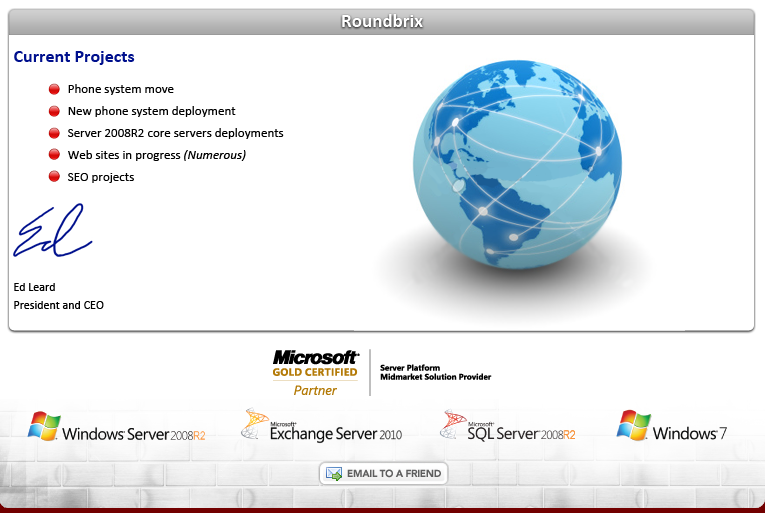As technology would have it, the train keeps moving forward, but at times it feels like we're losing passengers. A lot of new speak and
talk, but what does it all mean? In this ever-changing world, technologies are leap-frogging one another. How decision-makers choose
today makes more difference than ever. Not just for the initial purchase, but in coming years. Allow me to me explain.
For background purposes, I have been in technology for over twenty years and have seen a lot, but the VoIP thing has a lot of folks
perplexed, and for good reason. Here, I will try to clarify the most common areas of confusion. We want to help you make a smarter
decision here as you entertain your next phone system or a move where maybe your current phone system has seen better times.
| |
Understanding the Cost Components. As with any technology, what's important is to clearly understand the cost
components to any system. In doing so, the cost/benefit equation needs to remain in balance. With a phone system, there
is: 1) the infrastructure (main pieces), 2) the handsets, 3) the adjuncts (other pieces connected), and 4) the ongoing cost
of maintenance which include moves, adds and changes. At the end of the day, we need to have an understanding of total cost |
over useful life and then employ the cost/benefit equation. The longer the useful life, clearly the less cost per year, so this
component is truly key.
| |
Understanding Reusable Items. Here's where a lot of savings can occur. For many manufacturers, like AVAYA, the reuse of
phone sets as much as 5-7 years back can allow you to either significantly reduce the cost, or perhaps buy the
infrastructure pieces first, followed by new handsets over time. I cannot stress how much this can save, but over 30%
savings is not uncommon. Upgrading from same brand to same brand is typically the only scenario in which this strategy works well. |
Another important reuse item is premise cabling, specifically CAT3 cabling still in so many buildings. Only AVAYA can reuse all your
existing cabling by using digital phone sets which have the same functionality as VoIP, without the chatter!
| |
Digital versus IP Phones. Here's where the rubber meets the road. Let's start with costs. An IP Phone will run you
$400 to $500 for Avaya and a bit more for Cisco. Digital sets are $100-$150 less and basically have the same
functionality. You also need to know that if you plan on or need to run gigabit Ethernet at the desktop and use the |
same network drop,
the IP phone needs to be gigabit as well. If not, you just slowed down the PC's network speed tenfold. Ouch!
You may also need to replace your network switch with a PoE (Power over Ethernet) switch at a cost of $3,000 and up for a managed
PoE switch offering, which you need to prioritize voice traffic to eliminate VoIP chatter. PoE essentially powers the IP phone, otherwise
you'll have to pay another $50-$80 per power supply. It's really not structured to save you a whole lot.
So let's say you are a single facility with 25-75 users. There is no real benefit for VoIP handsets. But say you have 50 people in one
location, a smaller location with 10 folks and another 15 sales folks in regional home offices. Now you could benefit from VoIP. It would
be nice if there was a best of both worlds scenario. Well, you're in luck!
What you do in this situation is implement an Avaya IP Office 500, deploy the lesser expensive digital handsets in the office, and deploy
VoIP softphones or handsets in the field. The routers we use in home offices are $80 each and properly tag voice packets to minimize
or eliminate VoIP 'chatter'.
| |
VoIP Downsides. I love technology, probably more than most folks. I live it, breathe it, and at times, get frustrated with it. But
at the end of the day, the name of the tech game is to not make it more complicated or have more pieces than necessary.
This strategy tends to keep costs under control and makes troubleshooting simpler. |
But there are a few significant challenges to VoIP. The first is the chatter component. Look, we can control voice packet priority on
the one or two ends we control (main site and remote site), but we cannot control the Internet itself and latency and congestion issues
within. This chatter can be quite prevalent, especially if you choose a 'hosted' VoIP solution.
The second downside is if you have all of the voice and data on the same switch (as is the VoIP model) and the switch fails, you not
only lose all of your data traffic, but your ability to make and receive calls as well. Double ouch! A failed router can have a similar effect
as well. So you moved up in technology, but added points of failure. Not sure about the win here.
A third issue is that data issues can now affect voice, and this includes troubleshooting, which now gets a bit more involved and costly.
So a bad PC network card could bring your voice quality to its knees. Also, you could have a glitch on the data network which could
effectively drop every voice call in the building. Not nice!
Summary. The items here are not meant to discourage the newer VoIP technology, but to help in selecting the proper technology best
suited for the need and not overcomplicate your infrastructure. It's important to keep it as simple as possible, which will keep the
total cost of ownership (TCO) well in check.