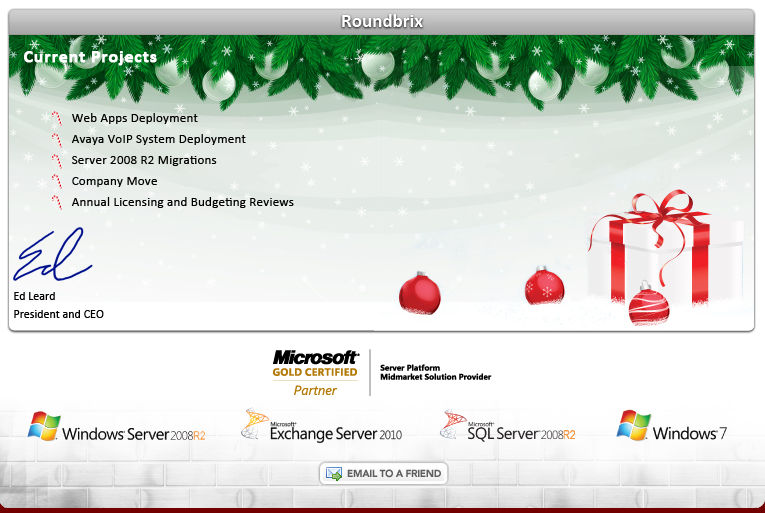The buzz word in IT today is
Cloud Computing. This simply means applications are hosted off-site, right? Well, not exactly. The
hardware is offsite. The applications are offsite. Your data is offsite. Backups are offsite, but are they really occurring? We explore the
ins and outs here. To the Cloud!

It's all about not having to shell out a lot of money for infrastructure, yet getting a ton of functionality and big infrastructure capability.
Also, all applications (we'll call them apps going forward) are web-based, so they can be run from any browser, anywhere and anytime.
HTML,
JavaScript,
CSS and
Ajax are all terms you may already know, but these are the basics behind delivering web apps that behave
very much like more traditional client/server apps. The reason this has gained more popularity recently, is there are more things like
Ajax, which allows a single data field to be dynamically
updated, instead of an entire web screen refresh every time a piece of data
changes. In other words, the web has grown up to match, and in some ways exceed, what was once done with client/server
architectures.
Browser
plug-ins,
extensions, and
open source make the ability to have feature rich apps that can be edited easily to add specific or
additional functionality as well. It's become a more flexible world. Also, applications, anti-everything (spam, junk, virus), and operating
systems are supposed to be always seamlessly and currently patched. Surely, there will be some issues in this area as data needs to be
'frozen' for some platform migrations.
Microsoft's Office 365 offering 
Cloud Computing on the
Microsoft 365 platform, which is still in Beta, provides a number of offerings, with a few different
configurations. This seems to be a very favorable option for many. Sure, we're a Microsoft Gold Certified Partner with a stake here,
but the reality is that the applications Microsoft packages together actually integrate well, as has been the Microsoft Model. This
integration is a good thing!

The above images are all clickable to showcase what the offers are, but here's the deal.
There are no large infrastructure upfront
costs, but instead, a monthly recurring charge for services provided. These costs will range from $6 to $27 per month per user,
depending on what is needed, as it's a tiered pricing structure.
Microsoft's distinct advantage, though clearly not OpenSource, is that these are the apps that most of us run, namely Exchange and
Office specifically. But integration with Sharepoint can be sweet, as can be Cloud collaboration efforts.
Who is the Perfect Candidate?
1.
Smaller companies with great technology needs and a small budget are prime candidates up to about 25-50 users.
2.
Geographically-displaced workforce, sales teams with needs to share and connect would benefit the most. Imagine doing a
PowerPoint Presentation without the need, or cost, of other 3rd party packages.
3.
Startups can minimize their cost to get started, while appearing large in form and functionality. It gets you up and running fast
and for little coin. A good thing if you're working towards a strong presence.
4.
Companies that are not large, but have infrastructures that are clearly at or beyond end-of-life (EOL) and think maybe
there's a better and cheaper way. They get not only current technology, but new technology as it gets roiled out, preventing
another round of obsolescence every few years.
Total Cost of Ownership (TCO)
It really depends on the cost/benefit equation, which we can help you establish. Say it's for 25 users and you need the Cadillac package
from Microsoft for $27 a month. So, $27 x 25 user x 12 months is $8,100 per year. This excludes startup costs, which surely cost more
for
data migration, then a fresh startup. So far so good, right? So multiply that by 5 years and were at $40k. That excludes any annual
price increases.
The value proposition comes into play when you ask yourself if you could have done more for less. Technically, most of the
servers you
deploy today have a 6-year useful life, so if you can live with one version of Exchange and other apps for 5-6 years, you might win on
that front.
But there are a few questions that add to the TCO formula here, as well as some foreseeable challenges, outlined below.
What is the cost to move to the Cloud?
How safe is your backup? Are they in more than one site for disaster recovery?
Are backups being performed and if not, would you be notified?
How solid is the data recovery model?
How secure is your data from being leaked, possibly hurting your company? (Price, customer list leaked)
If you have to leave the Cloud provider, how hard/costly will it be?
If you're late for paying the bill, will you be shut down?
Foreseeable Challenges
As with every technology or service provider, there are premier offerings and substandard offerings. A premier offering would hopefully be doing everything correctly. In my 25+ years' experience, I would expect the difference between the two to be as follows:
Premier Cloud Provider
Fully Redundant Hardware
Backups confirmed
Server to usage ratio reasonable
Good performing
Strong bandwidth and transfer ability
Little to no downtime
Stable pricing, small increases
Reciprocally equitable contract
Solid, tested power backup strategy
Good, prompt service
|
SubStandard Cloud Provider
Non-Redundant Hardware
Backup not confirmed/may fail without notice
Server to usage ratio excessive
Mediocre to poor performance
Mediocre to poor bandwidth and transfer ability
Numerous downtime incidents
Pricing increase may be larger
Possible 'hostage' contracts, making leaving expensive and tough
Poor power backup strategy
Mediocre to poor service
|
Summary
In summation, it's clearly a good thing and the way of the future. But as with any technology, put a foot or two in the water before
jumping in. You'll be glad you did, regardless of the decision.
If you are interested in a demo, please send an e-mail to
support@roundbrix.com, and once we are up with the Cloud environment,
we'll gladly demo it for you!